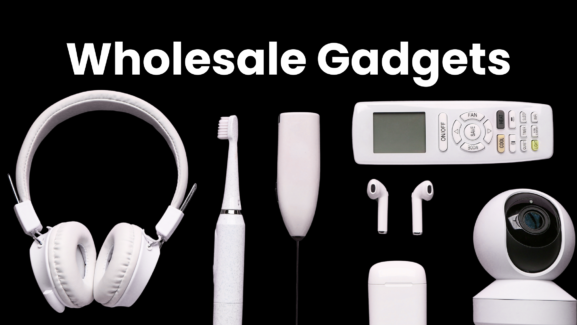Injured Gadgets: What to Do When Your Devices Break or Malfunction
In the age of smart technology, we rely on gadgets for everything—from entertainment and communication to health monitoring and home management. But what happens when those gadgets get damaged or stop working properly? Whether it’s a shattered screen, a dead battery, or an unresponsive button, dealing with an “injured gadget” can be frustrating, costly, and confusing. This guide will help you understand your options, from troubleshooting and repair to warranty claims and responsible recycling.
Understanding the concept of “injured gadgets” is increasingly important in a world where we depend so heavily on technology. A malfunctioning smartphone can disrupt your entire workday, while a broken kitchen appliance can throw your meal prep into chaos. Learning how to respond quickly and efficiently not only saves money but also helps reduce e-waste and protects your digital life from further harm.
Common Causes of Gadget Damage
Gadgets get damaged in many ways, and identifying the root cause can determine whether repair is possible or if replacement is the better option. Some of the most common causes include physical damage, water exposure, software issues, and component failure. Physical damage is the easiest to identify—it usually involves cracked screens, bent frames, or broken buttons. Water damage, on the other hand, may not show visible signs but can corrode internal parts over time, leading to mysterious malfunctions.
Software issues can also render gadgets unusable. This may include frozen screens, constant crashing, or battery drain caused by a buggy update. In other cases, a gadget’s internal hardware simply fails due to manufacturing defects or long-term wear and tear. Understanding the cause can help you determine your next step—whether that’s troubleshooting, claiming a warranty, or taking it to a repair shop.
First Steps When Your Gadget Breaks
If your gadget suddenly stops working, don’t panic. Start by turning it off, unplugging it (if applicable), and carefully inspecting it for visible damage. For smartphones and tablets, look for cracks, water residue, or abnormal heat. If it appears safe to handle, try basic troubleshooting such as restarting, charging with a different cable, or resetting the software (if the device is responsive).
In cases of water damage, resist the urge to turn the device on immediately. Instead, power it off, remove batteries or SIM cards (if possible), and dry it thoroughly. Some people still rely on the “rice method,” but using silica gel packets or proper drying equipment is far more effective. Letting it dry for 24–48 hours before testing can increase your chances of saving it.
If you’re unsure, many manufacturers offer official troubleshooting guides on their websites, which can walk you through the diagnostic steps based on your device model.
When to Try DIY Repairs
Do-it-yourself gadget repairs are easier than ever thanks to online tutorials, toolkits, and parts available for many common electronics. If you have a bit of tech knowledge and patience, fixing an injured gadget yourself can be cost-effective. Sites like iFixit offer free repair manuals for everything from iPhones to coffee machines. You can find kits for replacing batteries, screens, buttons, and other components on platforms like Amazon or eBay.
However, DIY repair isn’t always the best idea—especially for high-end gadgets still under warranty. Opening the device may void the warranty or even cause further damage if not done carefully. Also, newer gadgets are often designed with components that are hard to access or require special tools. If you’re unsure, always weigh the risk versus the potential reward.
Understanding Your Warranty and Repair Rights
Before spending money on repairs or replacements, check your warranty. Most electronics come with a limited one-year warranty that covers manufacturing defects and hardware failures, but not accidental damage. Some manufacturers offer extended warranties or protection plans for an extra fee, which often cover screen repairs, battery replacements, or even water damage.
If your device is still under warranty, contact the manufacturer directly or visit an authorized service provider. Apple, Samsung, HP, and other major brands have designated service centers that perform certified repairs. You’ll usually need proof of purchase, so keep your receipts and registration details handy.
Additionally, depending on where you live, consumer protection laws may grant you additional repair rights. In some countries, manufacturers are required to offer spare parts or repair services for a certain number of years after the product’s release.
Finding a Reliable Repair Service
When your gadget is out of warranty or you prefer a professional repair, it’s important to find a reliable technician or service center. Look for shops that specialize in your type of device, whether it’s a smartphone, gaming console, kitchen appliance, or laptop. Reviews and ratings are your best friend—check platforms like Yelp, Google Reviews, or the Better Business Bureau.
Ask about pricing upfront and make sure they use original or high-quality replacement parts. Some shady repair shops use cheap aftermarket components that can compromise your gadget’s performance or longevity. A reliable repair service will also offer a warranty on the repair itself—usually between 30 to 90 days.
For bulk buyers or repair professionals sourcing parts and tools, Supplier Central is a great place to find dependable suppliers offering everything from batteries to LCD screens and toolkits.
When It’s Better to Replace Than Repair
Sometimes repairing an injured gadget just isn’t worth it. If the cost of repair is more than 50–60% of the device’s replacement value, it may be more cost-effective to buy a new one. This is especially true for low-cost gadgets or older models that are no longer supported with software updates.
You should also consider performance. Even if a 5-year-old tablet can be repaired, its speed, compatibility, and battery life might not meet current demands. In these cases, upgrading to a newer model might give you more value in the long run. If you’re replacing the gadget, consider trading it in or recycling it through official programs to minimize e-waste.
Brands like Apple, Samsung, and Dell offer trade-in programs that give credit toward new purchases. Retailers like Best Buy also accept used gadgets and offer discounts in exchange.
How to Prevent Gadget Injuries in the Future
Prevention is the best defense against gadget injuries. Start by investing in quality accessories like sturdy cases, screen protectors, and surge protectors. Keep your devices away from water, high heat, and dusty environments. Clean gadgets regularly with microfiber cloths and approved cleaning solutions to prevent buildup that can affect performance.
For battery-powered devices, avoid overcharging or leaving them plugged in 24/7, which can shorten battery life. For gadgets with software, keep firmware and apps updated to prevent bugs and security vulnerabilities. And most importantly, back up your data regularly—especially for smartphones and laptops—so that even if the hardware fails, you won’t lose valuable files, photos, or contacts.
Recycling and Disposing of Irreparable Gadgets
When a gadget is beyond repair, don’t just throw it in the trash. Electronic waste contains toxic materials that can harm the environment. Look for certified e-waste recycling centers in your area or use take-back programs offered by major retailers. Many manufacturers accept old gadgets for responsible recycling, and some even offer discounts or donations to charity in return.
Before recycling, wipe any personal data from the device. This includes doing a factory reset and removing SIM cards or memory cards. If you’re unsure how to do this safely, there are tutorials or professional services that can help.
Final Thoughts: Be Smart with Your Tech
Dealing with injured gadgets is a part of modern life. As much as we love our tech, it’s inevitable that devices will wear down, get dropped, or malfunction at some point. What matters most is how you handle the situation—quick troubleshooting, informed decisions about repair or replacement, and proper care afterward can extend your gadget’s lifespan and save you money.
Whether you’re fixing a cracked screen or sourcing replacement parts for resale, make sure you rely on reputable services. Platforms like Supplier Central connect users with trusted suppliers, offering peace of mind in an often confusing repair world.
Need help with a specific device or want a custom gadget care checklist? Let me know and I’ll create a personalized guide for your needs.